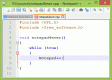Home >>
By ()
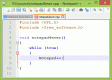
By ()
Title :
Filename :
File size :
Requirements :
Languages :
License :
Date added :
Author :
Screenshots